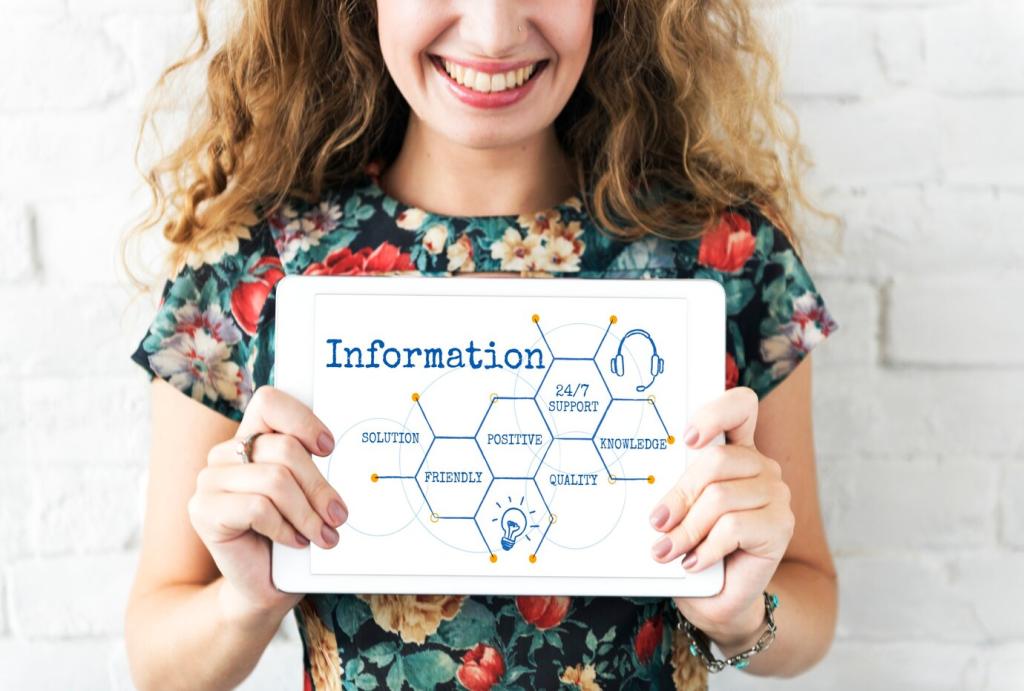Lean Data, Lean Rendering
Adopt cursor-based pagination and limit payload sizes to reduce memory churn and parse time. Fetch incrementally as users scroll, with clear checkpoints for recovery. Keep the interface responsive by avoiding massive, one-shot requests that block the main thread or saturate bandwidth.
Lean Data, Lean Rendering
Render only what users see with virtualization libraries like react-window, RecyclerView, or LazyColumn. Recycle rows intelligently, pool views, and prefetch just-in-time. Measure dropped frames during fast scrolls and optimize cell complexity to stay silky smooth on lower-end devices.